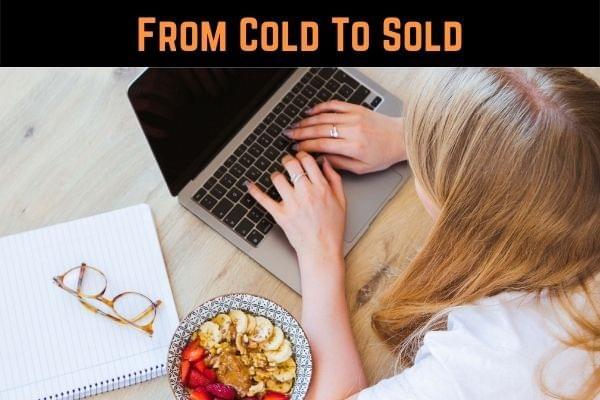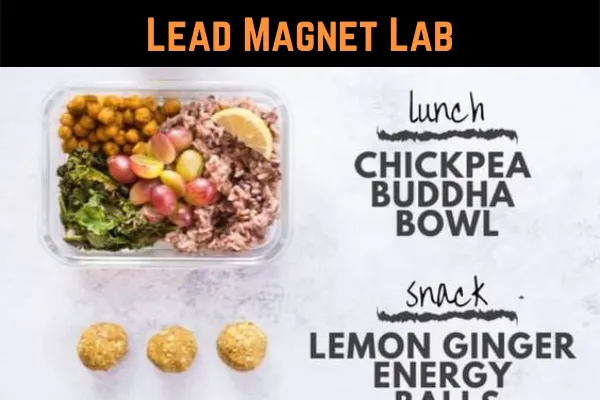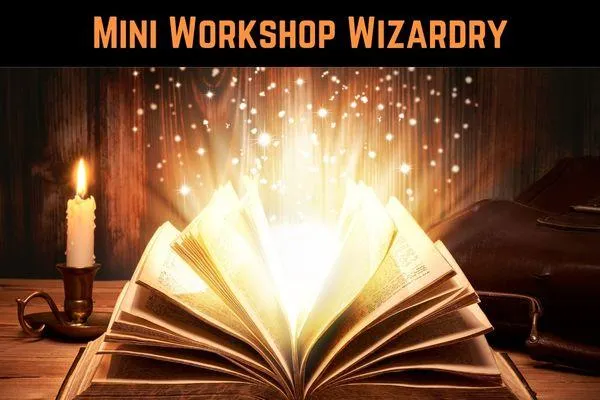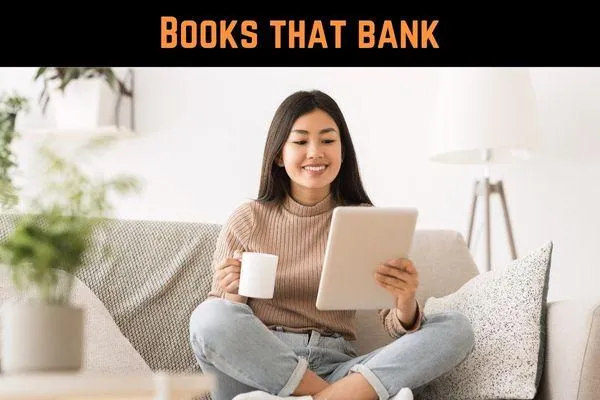As Seen On

Get the Earlybird price before the timer runs out! ($27 instead of $37)

Able to use Canva but know there is so much more to learn? Even if you're a newbie this class will help. If you want to produce better graphics, this class is for you.
In this workshop, you will learn how to level up your graphic design skills.
Canva has come out with some very cool features that I bet you don't know about! I'll be covering a lot of them in this class.
During this workshop I'll show you how to use Canva for your coaching business.
We'll go over the basics up to some more advanced skills.
This is what we'll cover:
Free Vs Paid
Fonts & Colours
Branding & How to Create Brand Boards
Logos
Uploading custom fonts
How to create social media posts, ebooks, infographics, posters, presentations and lead magnets
Layers and backgrounds
How to store your files
Working with teams
Presenting live classes & recording your presentations
Repurposing content for different social sites and aspects
Using frames and creating mock ups
Creating videos, pngs, jpgs, gifs and PDFs
Synching videos to music
Using whiteboards to teach
Removing objects from images and replacing them using AI
Removing backgrounds and specific objects from photos
By the time we're done you'll be a lot more confident!
Advanced concepts will be taught in this class as well
We ran this in a Live Workshop, but now you will get access to the full recording, and a clean version if you just want to skip through all the lessons.
I won't be holding anything back so come prepared to learn and be open to changing the way you're working now.
Got questions? Email us - [email protected]

Your Details:
All prices are in USD

Feedback From Previous Workshops
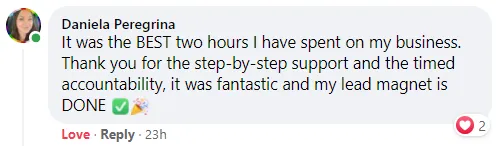
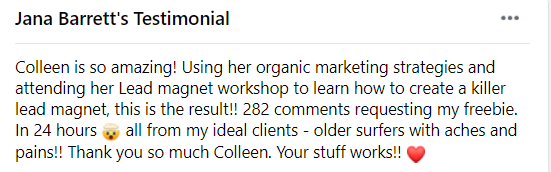
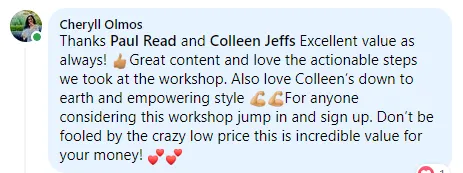
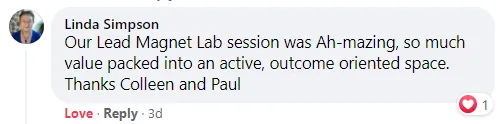

Stop guessing and learn how to use Canva like a pro and
speed up the creation process
You could get a bunch of free templates and save on an additional class ...
This workshop and Email Marketing Mastery are part of a bundle we put together for people signing up to our $7 membership.
Each of these workshops are $47 stand alone.
The $7 membership is for coaches or consultants wanting to grow their businesses to reach consistent income each month. If you'd like to check it out, you can learn more by clicking here.
If you'd like to check out Email Marketing Mastery you can see more on this page.
But! For A Limited Time If You Sign Up For Our $7 Membership and Upgrade On The Second Page
You Will Get Both Workshops For Just $49
What To Do ...
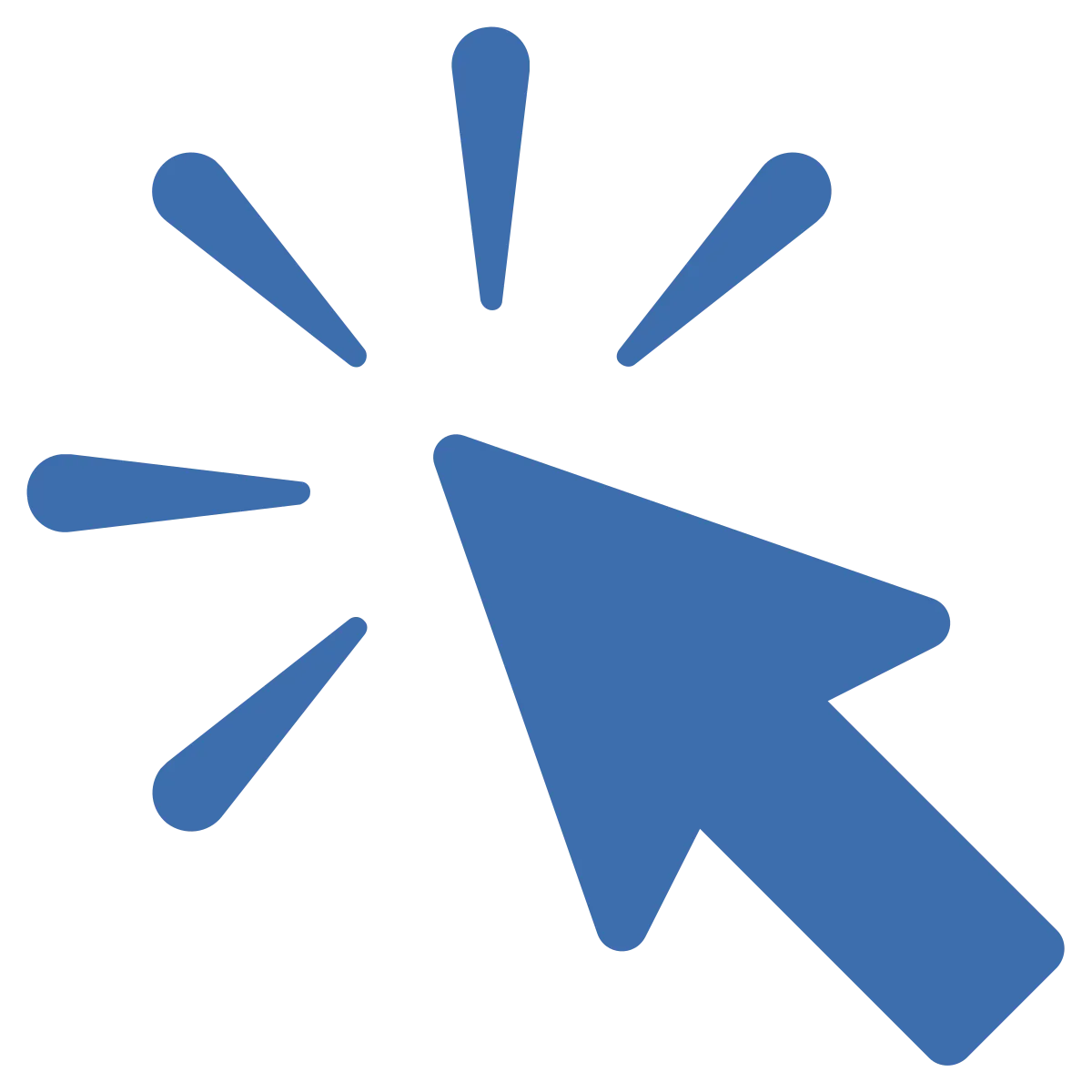
Click Here To Go To The $7 Membership Page

Sign Up To Join The Membership
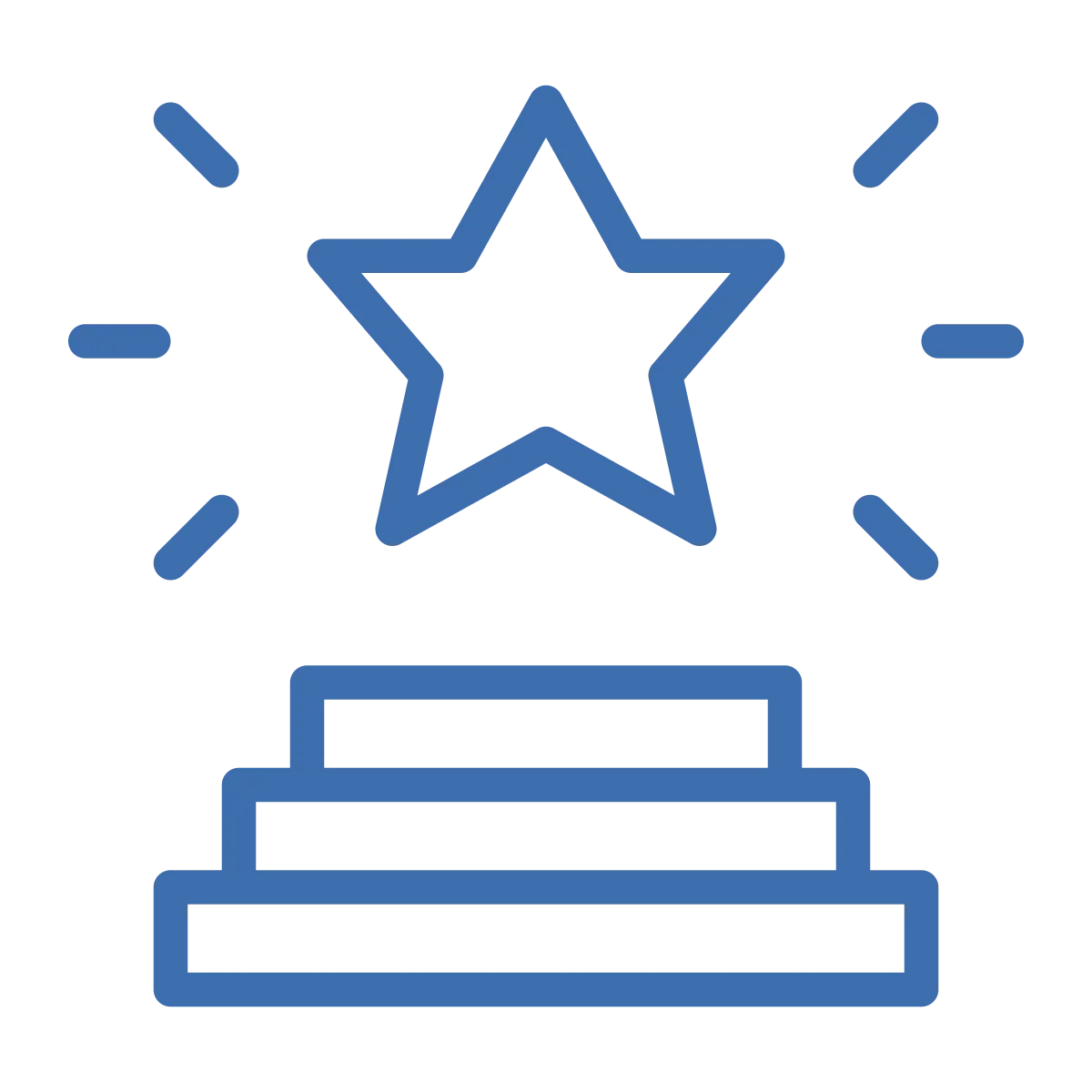
Upgrade To Add The Two Workshops

You're In!
Check Your Emails
Some Of The Things Covered In The Class

Event Graphics with Overlays
Learn how to use overlays to enhance your graphics.
How to remove backgrounds and add others and how to blend using gradients.
Videos Playing To
The Beat Of The Music
Create videos that switch out when the music changes. Add graphics and transitions to make your videos more interesting.
Watch this video to see an example of what you will learn in the class (sound on).
Turn your speakers up and watch this!

Graphics for Social Media
Learn the basics of fonts and colours and how you can use different backgrounds with still cut outs to create graphics like this.
This concept can be used across a manner of graphics including presentation decks, social posts, lead magnets, course content and so much more.
Advanced concepts for layering and locking will also be covered in the class.
Promote Your Products with Mock Ups
Showcase your offers in mock ups to make it more realistic for your prospects to see what they're going to get.
You can share your free or paid offers using graphics like these. These are square but you can make them any size you like.


Promote Your Products with Mock Ups
Showcase your offers in mock ups to make it more realistic for your prospects to see what they're going to get.
You can share your free or paid offers using graphics like these. These are square but you can make them any size you like.

If you don't get value from this workshop, just drop us an email at [email protected] and we'll give you a full refund.
No questions asked.
www.HonestTechCompany.com - All Rights Reserved - Terms & Conditions